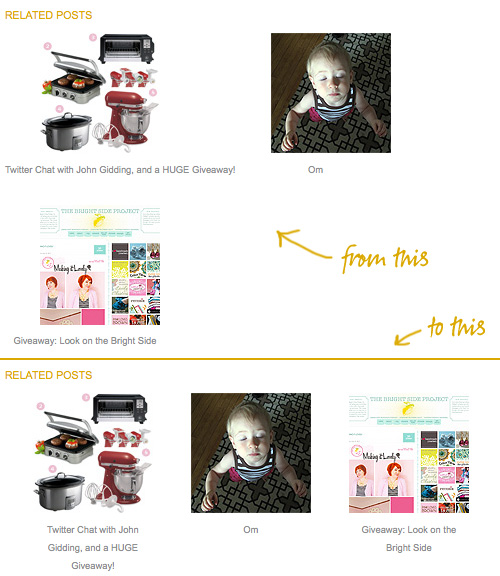
Adding Related Posts
I’ve noticed a lot of people using LinkWithin to display related posts at the end of each entry. It looks great, but I had a…
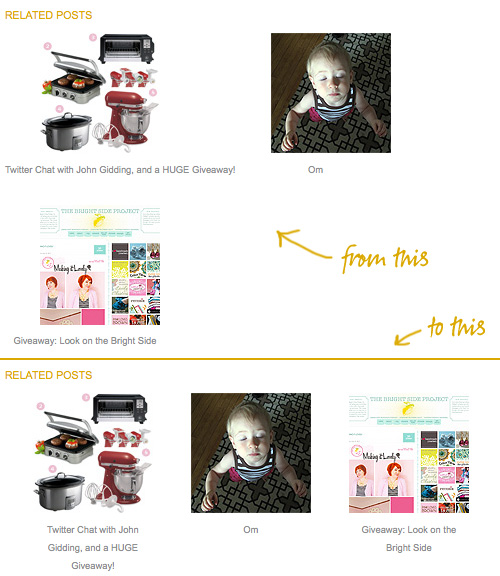
I’ve noticed a lot of people using LinkWithin to display related posts at the end of each entry. It looks great, but I had a…