
A New Look for the Blog
The watercolor flowers in the header have given way to etched clouds and flowering branches. The glittery script is gone,…February 15, 2016
A Sneak Peek at the Site Redesign!
I'm really excited about the upcoming redesign of Making it Lovely! I thought I'd give you a little sneak peek…January 5, 2012
Introducing a New Section on Making it Lovely: The Filing Cabinet
I am so jazzed. I have a whole new section to introduce to you today! I'm calling it The Filing…November 17, 2010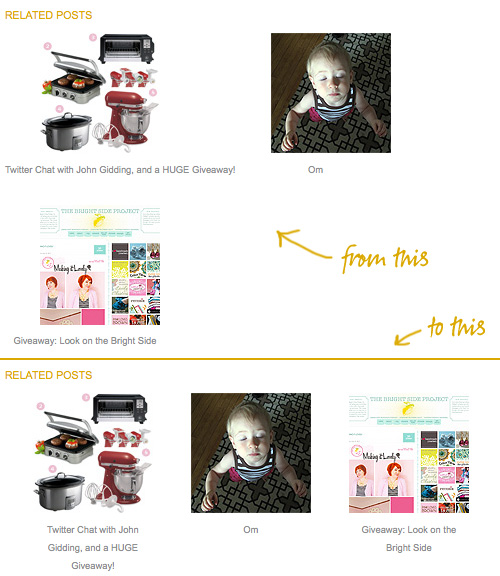
Adding Related Posts
I've noticed a lot of people using LinkWithin to display related posts at the end of each entry. It looks…August 2, 2010
Making it Lovely Turns Two
Today the blog is two years old! To celebrate, I've freshened up the design a bit. Yes that's right, I…January 9, 2009

A New Look for the Blog
The watercolor flowers in the header have given way to etched clouds and flowering branches. The glittery script is gone, replaced by a storybook title.…

A Sneak Peek at the Site Redesign!
I’m really excited about the upcoming redesign of Making it Lovely! I thought I’d give you a little sneak peek today (because it’s killing me…

Introducing a New Section on Making it Lovely: The Filing Cabinet
I am so jazzed. I have a whole new section to introduce to you today! I’m calling it The Filing Cabinet, because that’s where I’ll…
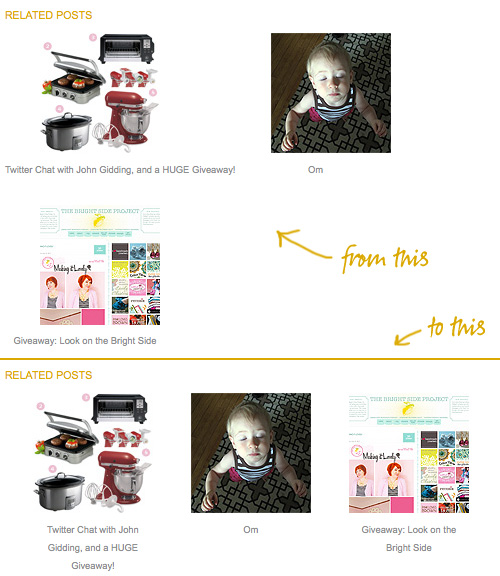
Adding Related Posts
I’ve noticed a lot of people using LinkWithin to display related posts at the end of each entry. It looks great, but I had a…

Making it Lovely Turns Two
Today the blog is two years old! To celebrate, I’ve freshened up the design a bit. Yes that’s right, I celebrated by creating work for…
