
The New Site Design
I've finally finished the redesign of Making it Lovely! Well, that's not entirely true. There are a million and one…February 1, 2012
A Sneak Peek at the Site Redesign!
I'm really excited about the upcoming redesign of Making it Lovely! I thought I'd give you a little sneak peek…January 5, 2012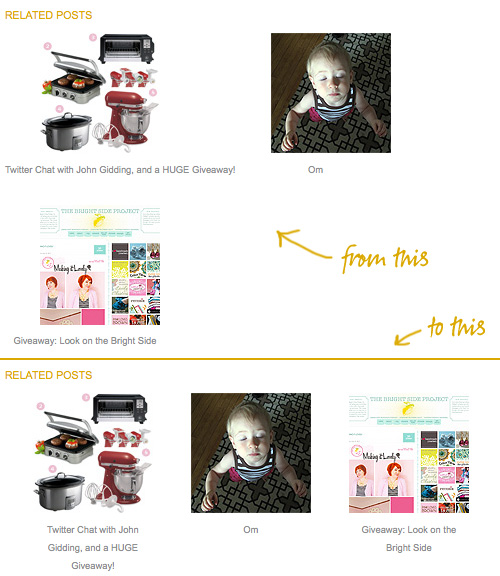
Adding Related Posts
I've noticed a lot of people using LinkWithin to display related posts at the end of each entry. It looks…August 2, 2010

The New Site Design
I’ve finally finished the redesign of Making it Lovely! Well, that’s not entirely true. There are a million and one little tweaks and additions that…

A Sneak Peek at the Site Redesign!
I’m really excited about the upcoming redesign of Making it Lovely! I thought I’d give you a little sneak peek today (because it’s killing me…
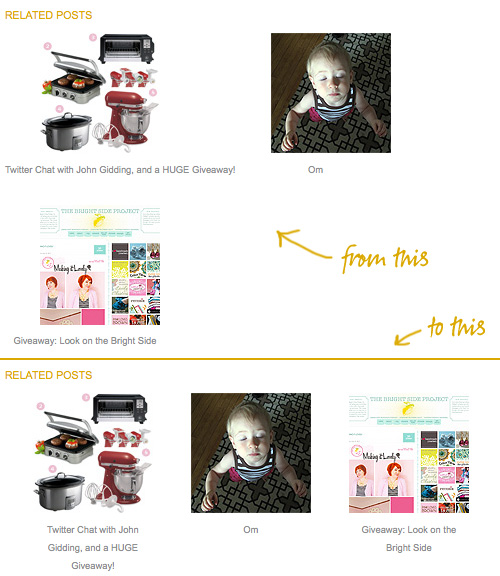
Adding Related Posts
I’ve noticed a lot of people using LinkWithin to display related posts at the end of each entry. It looks great, but I had a…
