In part one, I discussed a few different options for product photography. Here, I’ll focus on taking a good photo against a white background. That’s what I’m (fairly) good at, and I think that’s where most people have trouble.
The Setup
I use a homemade light box, a tripod, four adjustable lamps from IKEA, and daylight bulbs.
Three of the lamps have 100 watt daylight bulbs, which is often enough. If there are harsh shadows, I’ll also turn on the 60 watt lamp to add a little overall illumination. The light box is a clear plastic container with some fabric batting wrapped around it to soften the light. The white background inside is just a piece of poster board.
Getting the Picture
As I mentioned in part one, I am not an expert photographer by any means. I am however, quite good at Photoshop.
Here’s my photo straight out of the camera.
It’s not great, but it’s as good as I get. The colors are actually accurate, even if the photo is too gray. The tungsten white balance on my camera is the best for me, but you’ll have to experiment to see what works for you.
Next I adjust the levels in Photoshop. I always try “auto” first, but sometimes you get a pretty bad result (like the photo below).
By adjusting the levels manually, you can get the photo looking pretty good.
The photo won’t blend seamlessly into a white background yet though – the edges are still a little gray. See where I scribbled with pure white below?
Here’s what I do. I use a white paintbrush to go all the way around the edges. This way, I know the edges will be pure white. Here’s what the photo looks like with the levels off:
Next I go in and blend the edges a bit with the paintbrush set at a lower opacity. I use a Wacom Tablet, so I have pretty good control over the brush. If you’re using a mouse, it’s a little harder to be accurate, so it may help to select your object with the lasso or make a work path with the pen, and then select the inverse so that you’re only working on the background.
With the levels turned on again, here’s the finished photo:
I hope you found this helpful! If you’d like to try a different technique, there are a ton of tutorials out there. Lindsay Landis also wrote an excellent guide over at The Switchboards. Happy photo-taking!

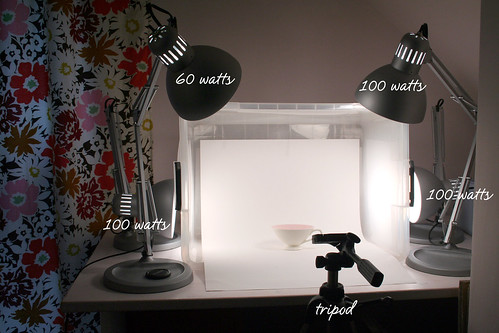








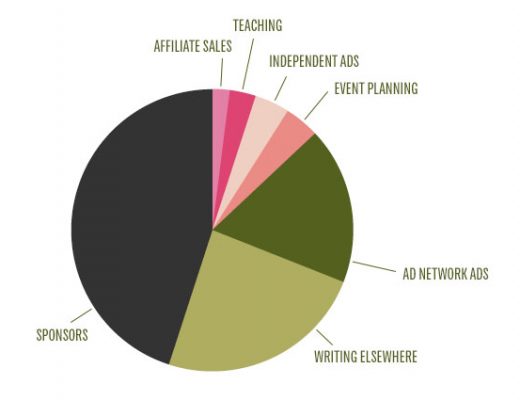
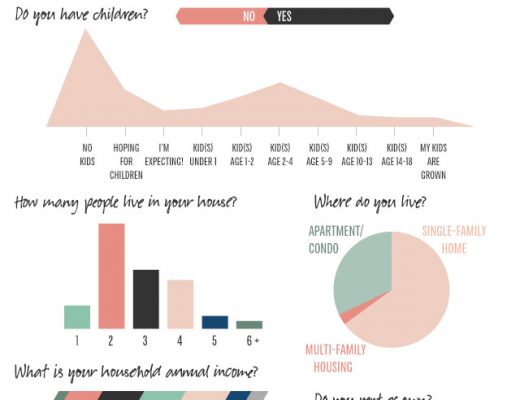
elizabeth
October 16, 2008 at 9:42 amExcellent tutorial! Straight forward and eacy to understand.
Thanks!
chhavy
October 16, 2008 at 10:18 amWe’ve been thinking about setting up a tiny photo spot in the corner for all our completed floral arrangements. I’ll be sure to test this out for all our blooms art. Thanks so much for the tips!
goody-goody
October 16, 2008 at 11:10 amThanks so much for sharing your set-up! I’ve heard people describe light boxes before, but it helps to see it and have my hand held through the Photoshop editing!
minnie
October 16, 2008 at 11:39 amI love the drapes in the photo. Where did you get them?
jannypie
October 16, 2008 at 12:17 pmThis is awesome, thank you so much for sharing. I always thought that the final photo was something you got straight from the camera, and that I was failing miserably! I’ll try fixing up some of my shots in Photoshop now. Thanks again!
Benita
October 16, 2008 at 12:52 pmThanks so much for part two! I have the box, batting and poster board. Next time I go to IKEA I’m getting four lamps!
TranquilityKnots
October 16, 2008 at 2:08 pmGreat tutorial! I will try it tonight. Thanks a lot!
Rachel
October 16, 2008 at 3:32 pmThis is really great information. I’ll be linking to this.
315thomas
October 16, 2008 at 3:44 pmthanks for the tips!
themostfantastic
October 16, 2008 at 3:45 pmhi! i posted my comment in the nursery post, but i just wanted to let you know that land of nod and target both carry the same jenny lind crib/changing table brand…except land of nod marks up the price. they are by da vinci. i read about it in baby bargains. good luck!
Jerry
October 16, 2008 at 5:26 pm“I am not an expert photographer by any means. I am however, quite good at Photoshop.”
Feh. Potato – potahto. =)
If knowing Photoshop leads to results like those, who needs a pro? I mean, yeah, you might spring for one to have the added insurance of a professional on your wedding day, or whatever, but you’re doing something right for the day-to-day stuff, it looks like!
Jerry
michelle b
October 16, 2008 at 5:53 pmThanks so much! You make it look so easy ;-) – I’ll have to try the lighting. I’ve been using natural lighting so far- with a dash of photoshop.
btw, pretty cup!
TranquilityKnots
October 17, 2008 at 10:13 amThank you so much, Nicole. I tried your technique on one of my bracelet this morning, and it totally worked. I am very happy with the result. I have been struggling with this for several months now, I really cannot thank you enough. I just blogged about it this morning, so if you want to see what your ‘student’ did, please stop by and take a look. MY blog is at http://sallyzblog.blogspot.com
Thank you! Thank you! Thank you!
Jeanee
October 17, 2008 at 10:23 amI’m loving your suggestions.
Most of the time I take my photos in natural daylight near a window. Especially when I’m taking photos of larger items like my aprons. But I find that as it’s getting darker outside it’s too dark to take photos when I get get home from work. I hate the flash.
Maybe I’ll try your lighting suggestion.
barb
October 17, 2008 at 2:24 pmwe made a great booth that folds down using white coreplast (plastic sheets) and duct tape. we also us the clip lights from home depot and the daylight bulbs! it stores flat under our work tables!
ashley crim
October 17, 2008 at 2:58 pmthis is fabulous and so generous of your time to share! I need to start incorporating some of your oh so useful tips…and the picture of your light box…hugely helpful!
ashley crim
October 17, 2008 at 2:59 pm{i just ventured over to TSB…those gals {including you!} are so giving of their experience…I must immerse myself in tsb again!}
Shashi
October 17, 2008 at 3:26 pmGreat tutorial!
TWan
October 18, 2008 at 9:23 pmGreat information and thanks for sharing.
Cotton Heart
October 20, 2008 at 4:26 amVery good setup, especially because it includes back lights which people so often forget – and are so very helpful.
Dark shadows can also be removed by bouncing the light, a white cardboard or very thick white paper can do the trick.
Jan
October 21, 2008 at 4:25 pmThanks for the helpful info. Just curious, what is TSB?
Michelle
October 21, 2008 at 5:07 pmThank you for sharing that most valuable tip! We want more of your tips and tricks!
hsp
October 25, 2008 at 7:23 pmYou’re getting a grey image because your camera is averaging the ambient light for a percentage of grey. If you’re using M mode, over expose by 1 stop. If you’re shooting in Av, set the Exposure Compensation for +1.
Alternatively, shooting fully manual, meter off a grey card and then take the photo using those exposure settings.
From there you shouldn’t need to do as much PS manipulation.
Katie
October 31, 2008 at 11:13 amGreat tutorial! I’ve been meaning to set up a box like this for ages… you make it seem easy enough, so I might as well! ;)
Kate
November 6, 2008 at 10:35 ami didn’t read the other comments but you can also put tracing paper over the lights to diffuse it a little bit! great tutorial!
chezus
November 12, 2008 at 1:24 amGreat piece. What kind of daylight bulbs are you using?? Thanks!
Design Handmade » DIY » How to Take Great Photos
January 19, 2009 at 6:18 pm[…] in motion, and highly recommends it! Here are a few other tutorials on light box alternatives: Making It Lovely, Fresh Fodder, Jyo […]
Misha Ashton
March 27, 2009 at 6:49 pmgreat tutorial, just as a tip to help reduce the amount of photoshop work, go to a camera store and buy a grey card. If you can meter off of that, it will make your whites…white. All cameras are set up to meter 18% grey and whether you are shooting on pure black or pure white, with out the grey card, it will always turn out grey!!
: )
lovely work!!!
Katie
June 6, 2009 at 9:46 amNicole-
I’m sorry to bother you but I’m trying to put one of these together and I’m having a hard time finding “daylight bulbs” are they the energy efficient spiral kind? Thanks so much for your time.
Making it Lovely
June 6, 2009 at 9:52 amI think the ones I used were ‘GE Reveal’ bulbs (they’re blue incandescent bulbs).
Basic Photoshop Tips For Product Photography | Edyta Szyszlo Photography
July 23, 2009 at 3:12 pm[…] There are tons of resources and classes out there. But if you have somewhat of an understanding and want to diy your own photos (and avoid technical reading material), Making It Lovely shows you some of her tips for photographing your own products – Part I & Part II […]
Ruby & Caroline » Blog Archive » photography woes -
September 2, 2009 at 11:46 am[…] with paula, i decided to make a lightbox and see how they would turn out. i followed a tutorial on making it lovely on how to set this up…here are the […]
Ishrath
October 28, 2009 at 6:30 amI like your use of a plastic box. I tried couple of shoots with IKEA lamps before… but they deteriorate over a period of time. Bad quality.
Karen LePage
May 21, 2010 at 10:20 amThis is a fabulous tutorial. Thanks for sharing your process flow between actual/digital realms.
BAKERY’s Top Five Product Photography Links | BAKERY
September 30, 2010 at 9:55 am[…] How to Shoot Challenging Items via Digital Photography School 2. Building a LightBox + A Few Photoshop Tips via Making It Lovely 3. Homemade Light Box Tutorial via Studio Lighting 4. How to Style Your […]
roduct Photography Link: Making A White Background | Handmade Spark
October 4, 2010 at 7:01 am[…] To read the article on Making it Lovely, click here. […]
Big List Of Product Photography Tips | Handmadeology
October 12, 2010 at 9:20 am[…] Product Photography Part 2 { Making It Lovely} […]
» Studio Tour! Making it Lovely | Transforming the so-so.
October 21, 2010 at 3:00 pm[…] ironing board behind the door. You can also see a little of my photo shoot setup along the right (which I’ve shown before) tucked into the funny little alcove there. I store extra shipping boxes under that […]
Mejorando el presente |
September 23, 2011 at 1:53 am[…] Imagen […]
Sneak Peek “Behind The Scenes” – Homemade Light Box | My Doughty Life
March 4, 2012 at 6:52 pm[…] I was taking a ton of jewelry pictures today and decided to step back and bit an let you see the homemade light box that I use to take the pictures. I put this together after reading the following post: https://makingitlovely.com/2008/10/16/faq-product-photography-part-two/ […]
Carrie Atkins
April 13, 2012 at 2:22 pmI so much appreciate this great information! I will definitely give you the credit due when I repost on my website! THANKS!!!
DIY – Shooting Product |
April 13, 2012 at 2:31 pm[…] image comes from “Making it Lovely” and she has done a fabulous job with her Product Photography blog buy using a step by step method […]
DIY - Shooting Product | Tiny Towns USA
May 15, 2012 at 7:46 pm[…] image comes from “Making it Lovely” and she has done a fabulous job with her Product Photography blog buy using a step by step method […]
Tips for photographing your products « homestitchedhome
September 27, 2012 at 3:42 pm[…] Nicole from Making It Lovely, found here, talks us through taking a photo against a white background. She also shows how using photo editing […]
pottery blog: emily murphy » how-to: make your own set-up for photographing pottery
November 19, 2012 at 9:23 pm[…] Making it Lovely: Product Photography (part two) […]
Crystal
February 22, 2013 at 8:24 amVery impressive! I’ve tried this before and it works well.
Ultimate Product Photography Tips List 2013 - DIY Craft Photography
September 5, 2013 at 3:09 am[…] Product Photography part 2 – DIY lightbox made from a clear plastic crate and a 4-lamp setup […]
Project365: Week 7 » Angie Allen Photography
March 12, 2014 at 10:54 pm[…] way to achieve a pristine white backdrop. For day 48 of 365, I decided I would give it a whirl. I used this tutorial from Nicole Balch of Making It Lovely. I didn’t use a light tent (I was too lazy), instead I […]
11 Product Photography Tips To Increase Your Conversion Rate
October 26, 2017 at 3:47 am[…] Image: Makingitlovely.com […]