I mentioned wanting a Silhouette SD a few months ago after reading Melissa’s review of it, and much to my delight the company sent one to me to try out. Well I’ve been having so much fun with mine that I thought you might want one too, so I’m giving one away! Details are at the end of this post, but first let me show you a couple of things that I’ve made with it and tell you about my experience with the machine.
You know the little vinyl stick figure families that mark the back windows of minivans throughout suburbia? Yeah, this is my take on that. More modern, less cutesy.
I used Adobe Illustrator to trace a silhouette of us, basing it on a photo from the shoot by James Julius. Of course, it’s only going to be accurate for another six months and then I’ll have to make a new one for my family of four.
I also framed Eleanor’s silhouette (the same silhouette I drew for her first birthday invitations) against a sheet of patterned paper.
So cute, right? And I could think of a million more things to make too… I especially like the idea of using it to make a stencil for decorating a pan of brownies with powdered sugar, but I think that’s just because I’ve been craving chocolate lately. ;)
My Review of the Silhouette SD
The machine itself is small, sleek, and well-designed. The interface is easy, and I had no problems following the directions to get the machine up and running. The software is not Mac friendly, but there is an Adobe Illustrator plugin for Mac users (and a helpful tutorial here). I like to make my own designs anyway, so the Illustrator compatibility is perfect for me.
I was impressed by the Silhouette SD’s accuracy and ability to cut finely detailed images. I found only two drawbacks: the machine is noisy when cutting, and the sticky cutting mats attract hair and dust particles like crazy. Certainly not deal breakers, but worth mentioning.
I’m pretty excited about all of the things I can make, so I’m really pleased with the machine. There are tons of ideas and tips on the Silhouette SD site, shop, and blog. I’m not sure how the PC software works, but if you use Adobe Illustrator like I do then you can use any font or vector image you like. Nice.
Enter to Win a Silhouette SD
If you would like to win a Silhouette SD of your own, just leave a comment on this post (one entry per person). This giveaway, open to US residents only, includes: A Silhouette Machine (a $299.99 value), software for Windows XP/Vista, power cable and USB cable, two cutting mats (one for thick media, one for thin media), one cutting blade, $10 gift card to the Silhouette Online Store. One winner will be chosen randomly on August 31.
 And if you just can’t wait to see if you’ve won, I also have an awesome promo for you (good from August 23 through September 1 at midnight). If you buy a Silhouette cutting machine and enter the discount code “lovely“, you’ll get all of the above plus the following for $249.99: $50 off the Silhouette Craft Cutter, fuzzy white vinyl (valued at $7.99), light blue smooth heat transfer (valued at 14.99), yellow flocked heat transfer (valued at $14.99), and a home décor CD (valued at $50). That’s a total savings of $137.97!
And if you just can’t wait to see if you’ve won, I also have an awesome promo for you (good from August 23 through September 1 at midnight). If you buy a Silhouette cutting machine and enter the discount code “lovely“, you’ll get all of the above plus the following for $249.99: $50 off the Silhouette Craft Cutter, fuzzy white vinyl (valued at $7.99), light blue smooth heat transfer (valued at 14.99), yellow flocked heat transfer (valued at $14.99), and a home décor CD (valued at $50). That’s a total savings of $137.97!
You can also use the code “lovely” from September 2 through September 4 for a good discount of $50 off your machine, two cutting mats (one for thick media, one for thin media), one cutting blade, $10 gift card to the Silhouette Online Store, plus two free rolls of heat transfer (a total savings of $79.98).
Good luck! I’d love to know what you’d make with your Silhouette SD. And what did you think of my projects? Would you rock a family car decal like mine? Too close to the ubiquitous stick figures? Or do you (gasp) prefer the stick figures?
August 31: Comments (and entries) are now closed. The randomly chosen winner is Renanda (renparks). Congratulations, Renanda!






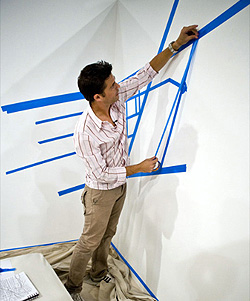

Lucia M
August 30, 2010 at 5:06 pmThis project is just awesome! Great idea to use it on the car and thank you for the giveaway:)
Lora Joy
August 30, 2010 at 5:07 pmI’ve been wanting this soooooo bad! I would love to WIN! pretty please! hehe!
deborah
August 30, 2010 at 5:15 pmTHanks for the chance to win the awesome giveaway and for the inspiration!
Ellen
August 30, 2010 at 5:23 pmThis is great! I could have so much fun with this with my students. :-) Thanks!
Eva
August 30, 2010 at 6:10 pmI would love one of these!!! Thanks for the great give away!
Jessi
August 30, 2010 at 6:18 pmI would love to make heat transfers all day long for my daughter’s preschool wardrobe. These look like too much fun.
Jessica
August 30, 2010 at 6:36 pmI would love to win, I need to label totes in the basement and label the school items that will travel along with the kiddo.
Martina
August 30, 2010 at 7:02 pmSo cute! Love all the ideas the silhouette offers! I’m dying to get one now!
shelley
August 30, 2010 at 7:47 pmI would love to create with one of these!
Susan K.
August 30, 2010 at 8:39 pmWould love to own a Silhouette SD. Thanks for having this giveaway!
courtney
August 30, 2010 at 9:01 pmthis would be awesome!!
Emily
August 30, 2010 at 9:32 pmThis would be so much easier than tracing and cutting by hand!
Ashley
August 30, 2010 at 9:38 pmAll the walls in my house are blank!!!!!! This would help change that :)
Chris Burrus
August 30, 2010 at 9:46 pmREALLY hopes to win this!!!!!!!!!!!!!!
powwlita
August 30, 2010 at 9:52 pmgimme gimme! Please, of course :D
Megan
August 30, 2010 at 9:55 pmWhat a cool prize! Hope I win!
Andrea
August 30, 2010 at 9:57 pmThat is awesome! I could do some real damage with that! :)
Christina Harger
August 30, 2010 at 9:58 pmWow! That’s cool! How fun…thanks for the giveaway!
Karen
August 30, 2010 at 10:21 pmLove this things….I would love to make some vinyl subways signs….I would try everything…..I would have words and birds EVERYWHERE…..really
Lindsay
August 30, 2010 at 10:31 pmI would LOVE to win, I really want to start an etsy shop and this would get me there! Love the giveaway!
Lacy Cox
August 30, 2010 at 10:45 pmI really really want this beautiful little machine….my life would totally be complete!!!
angela r j
August 30, 2010 at 11:01 pmThanks for the great giveaway. I love all the possibilities that a Silhouette would open up for me and my home decor, which is seriously lacking…
Jenni
August 30, 2010 at 11:28 pmyes, yes, yes please! been wanting one so baaaad! :)
Julie
August 31, 2010 at 3:59 ammy girls would love me for the tattoooss
Jennifer S
August 31, 2010 at 4:39 amMy students and I would have so much fun using this in my art classroom.
kristen
August 31, 2010 at 7:14 amThis giveaway is for the brownies right?? I don’t like prints with a lot of detail so I have plenty of projects for the Silhouette SD.
Danielle
August 31, 2010 at 7:37 amI really want to try the vinyl decorative stuff with the Silhouette. My sister is having a little girl and wants butterflies around the nursery. Of course I have lots of ideas of how to use it for my business – would love to try to make cupcake wrappers!
Thanks for the chance to win!
Danielle
Olivia D
August 31, 2010 at 7:50 amWell, this is just the coolest thing ever, how fun! Oh, the possibilities are endless:)
His and Hers Mirror | Making it Lovely
March 30, 2011 at 2:47 pm[…] cute! Makes me want to break out the Silhouette machine. (And why didn’t I know that frosted vinyl […]
Friday Internet Crushes: Oh, the Stuff You Will Cut! | The Zen of Making
June 21, 2012 at 10:30 am[…] Window Decal from Making it Lovely […]
How to Make DIY Monogrammed Trophies | Making it Lovely
October 25, 2012 at 2:35 pm[…] (or whatever you’d like to paint)I designed my stencil in Adobe Illustrator and then used my Silhouette cutting machine on vinyl. There are pre-made adhesive stencils in craft stores, and plenty of sellers on Etsy […]