I’ve been participating in a challenge with several other bloggers, in partnership with Alt Summit. It has been a week of searching with Bing instead of Google, and today it’s time for the report. Did you try it out too? I use my browser’s built-in search bar and I installed Bing’s plugin for this challenge, so switching for the week was easy.

So, what was different? Well, I didn’t notice much of a difference a lot of the time. Sometimes I liked it, sometimes I was frustrated, and most of the time I felt pretty neutral about the whole thing. There were lots of little differences that you only notice because of the novelty of having them or the strange feeling of missing something. For instance, I like autofill. Bing does it to a lesser extent, but only on its homepage. You know what I mean; like when you start typing “why” and it gives you a drop-down of queries and suddenly you want to know, yes, “why are manhole covers round?” I missed the serendipity. My productivity improved without the internet rabbit hole though, so there’s that.
I did like the social media integration a lot. I also liked Bing for travel because of its Price Predictor (buy those tickets now, or wait for a drop in price?). Shopping searches were a toss-up, but image search goes to Google. I find Google’s reverse image search is pretty indispensable as a blogger.
Switching was an interesting experiment. I think I’ll probably switch between Bing and Google moving forward, depending on what I need. I figure it’s good to shake up old habits from time to time, right?
![]()

This post is brought to you by Alt Summit and their partner Bing. I’m taking the Bing It On challenge this week.



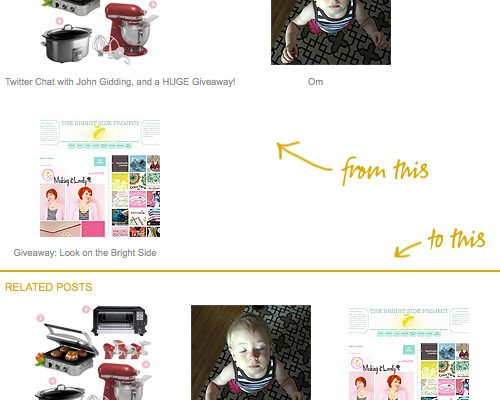


Robin Lynn
October 26, 2012 at 9:48 pmI try and make the switch…I cant do it. I end up missing google.
Angela
October 27, 2012 at 1:00 amThank you for being honest about this! I was disappointed to see some bloggers who participated in this challenge dancing around the fact that Bing didn’t measure up in every way. I think I may actually try the travel feature, but otherwise, I’ll stick with Google. I picked it 4/5 times in the Bing challenge.
Amy
October 27, 2012 at 6:21 amI switched to bing a few months ago due to my mistrust of Google’s spyware and my disappointment in Google’s business practices.
I found the switch almost unnoticeable with the exceptions being, as you said, Google image search, and Google maps.
Otherwise, I much prefer bing.
Also, as a photographer, I really like the bing home page pictures :)
Yelle
October 27, 2012 at 8:22 amI can’t do it! Google Image search alone is a necessity!
georgia
October 27, 2012 at 8:46 amHmm, it seems worth giving a try.
May
October 27, 2012 at 12:34 pmI use the Yahoo! search Nectar toolbar (Nectar is a reward points scheme in the UK which I mostly use as free money at my local supermarket) because I get points for every search, but I have to admit that if I’m looking for something specific I will always use Google because I think it’s more likely to find it – they seem to have the biggest reach. I’ve never tried Bing but perhaps I will for travel, that sounds like a useful tool
iris
October 27, 2012 at 5:04 pmThe only really handy thing about bing is that ‘travel search’ you mentioned. It’s pretty much the most useful travel tool ever (that, combined with Hipmunk, seriously).
Miss B.
October 27, 2012 at 5:26 pmGosh, I am such a creature of habit and Google images I am addicted to, will try it out, see what the fuss is about:)
Maria @ Redecorate Blog
October 28, 2012 at 4:50 pmI had no idea that Google had a reverse image search — thanks for letting us know that. Definitely going to have to try that out!
Jessie {My Mod Style}
November 10, 2012 at 5:50 pmI never use bing. I love google images. You are right about it be great for bloggers. I’m happy, so I don’t see the point in using anything else really. :) Thanks for sharing.