This post is sponsored by Samsung.
A typical day for us might have one of us streaming music or a podcast in the kitchen, the kids watching a show or using a tablet, and someone on their phone or the computer — all at the same time. Our house is just over 3000 square feet, but the modem is at the back of the house in the snug. Meanwhile, I work on the top floor, completely on the other side of the house, and we have plaster walls that can interfere with the Wi-Fi. We’ve always had to rely on devices to boost the signal, but the system we had wasn’t terribly reliable, depending on where you were in the house.

I’ve just added the Samsung Connect Home to our house. It’s a new Wi-Fi router and SmartThings hub all in one, and you guys. It’s solving problems.
I was a little nervous about setting it up because if I don’t have an internet connection, I can’t work. But it was easy! I used the Samsung Connect App to set it all up; it walks you through the process and the whole thing took about 10 minutes. The router has a range of about 1500 square feet, but the system is expandable for mesh network coverage. We have three devices connected and the app verifies that they’re spaced closely enough to communicate with each other. Our internet connection is awesome now! I can walk around with my phone and not lose the signal! Hooray!

The main hub, the one connected to the modem, is in the snug. Our old one was in the same spot, but it was not nearly as inconspicuous. (I had hidden it before when taking photos — that one was triple the size and so ugly with its trio of chunky antennas.)

The second is in the den, where we watch movies and play games. It’s kind of in the middle of the house, so the first one covers the back and bottom of the house (including the yard), and this one covers the center and links to the third one all the way upstairs.


We just bought a new 55″ TV to upgrade from our old one that clocked in at 32″. It feels HUGE. Nice though! The TV is by Samsung too (MU8000) and it connects beautifully to the Wi-Fi and the Samsung Connect App. I can even use my phone as a remote if I wanted to.

And here’s the third hub, up on the third floor of the house in my office. I’m proud to say I haven’t had a signal drop yet (which was a constant problem before)!

I like to hide away technology a lot — it’s the kind of quirk Brandon just loves about me — but routers work better when they’re out. Thankfully these are small and nicely designed (a welcome change from the old eye-sores).
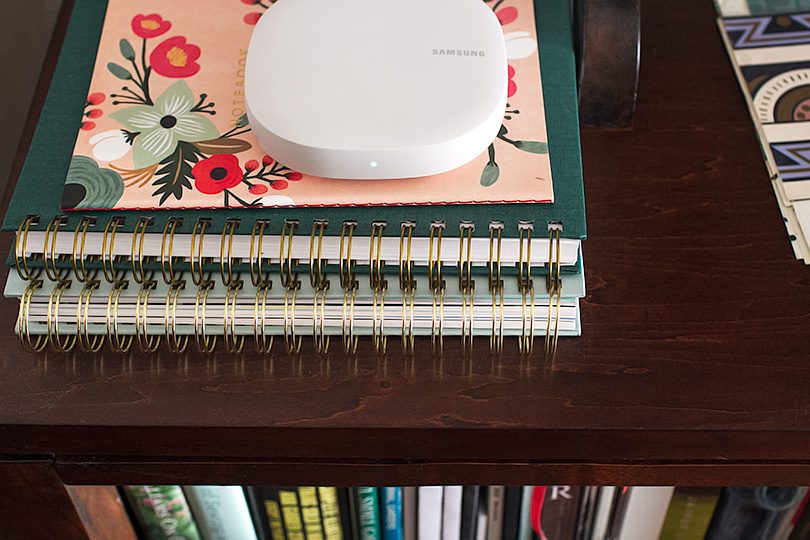
We had gotten used to the unreliable internet connection, as frustrating as it could be, and now we have Wi-Fi that just works! The Samsung Connect App made the whole process easy, and even works with all of our existing smart devices so I can control them all through just one app instead of multiple. And with the Samsung Connect Home I didn’t have to compromise on aesthetics. Nice.
What about you? What kind of Wi-Fi struggles could Connect Home help you solve?






lsaspacey
December 16, 2017 at 5:55 pmGreat post but what really caught my attention was the kitty! It’s been a long time since I’ve seen a cat on your blog. So cozy and cute.
Susan
December 18, 2017 at 12:47 pmWe recently had a similar issue with WiFi problems. We have a 1912 brick rowhouse in Washington DC and have original plaster walls. We always had horrible issues with WiFi, but recently our internet service provider came out and replaced all the connectors (we were using the same Cable TV lines installed 15 years ago). Just that one fix and now the wifi signal is strong in every room on all three levels of the house. We finally just got our TVs hooked up to the internet for the first time too :) I’d love to hear how you are using the Samsung Connect App for ideas. I feel like we just entered the 21st century (finally) and could use some inspiration.